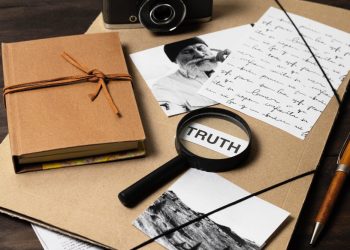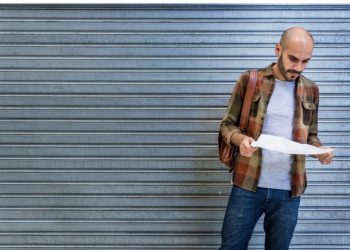Integrating Stripe with Xero can revolutionize the way you manage your business finances. This powerful combination simplifies your accounting processes, reduces manual data entry, and provides real-time insights into your financial health. In this guide, we will walk you through the steps to effortlessly integrate Stripe with Xero and explore the benefits of this integration.
Why Integrate Stripe with Xero?
Before diving into the integration process, let’s understand why combining Stripe and Xero is beneficial for your business:
- Automated Data Sync: Integration ensures that your Stripe transactions automatically sync with Xero, reducing the need for manual data entry and minimizing errors. For a seamless experience, you can sync Stripe with QuickBooks Online as well, enabling you to manage your finances more efficiently and accurately across multiple platforms.
- Real-Time Financial Insights: With up-to-date transaction data, you can get real-time insights into your cash flow, helping you make informed financial decisions.
- Simplified Reconciliation: Stripe payments and fees are automatically matched with bank transactions in Xero, making reconciliation a breeze.
- Improved Efficiency: Streamlining your accounting processes saves time, allowing you to focus on other important aspects of your business.
Prerequisites for Integration
Before starting the integration process, ensure you have the following:
- Stripe Account: Set up a Stripe account if you don’t already have one. Stripe is a payment processing platform that allows businesses to accept online payments.
- Xero Account: Sign up for a Xero account. Xero is a cloud-based accounting software designed for small to medium-sized businesses.
- Admin Access: Ensure you have admin access to both your Stripe and Xero accounts.
Step-by-Step Guide to Integrating Stripe with Xero
Step 1: Log in to Xero
Start by logging into your Xero account. Navigate to the dashboard, where you will manage your accounting tasks and integrations.
Step 2: Access the App Marketplace
In Xero, go to the App Marketplace, which can be found under the “Business” or “Accounting” menu. The App Marketplace is where you can find and connect various third-party applications, including Stripe.
Step 3: Search for Stripe
Use the search bar to find the Stripe integration. Type “Stripe” and press enter. Click on the Stripe app from the search results to open the integration details page.
Step 4: Connect Stripe to Xero
On the Stripe integration page, click the “Connect” button. You will be redirected to the Stripe login page. Enter your Stripe credentials and log in. Stripe will ask for your permission to connect with Xero. Grant the necessary permissions to allow the integration.
Step 5: Configure Integration Settings
Once connected, you will need to configure the integration settings. Here are some key configurations:
- Payment Accounts: Choose the Xero bank account where Stripe payments will be recorded. This is usually your main business bank account.
- Fee Accounts: Select the expense account in Xero where Stripe fees will be recorded. This helps you track your payment processing costs.
- Tax Settings: Configure the tax settings to ensure that sales tax is accurately recorded in Xero.
Step 6: Sync Transactions
After configuring the settings, initiate the sync process. Xero will start importing your Stripe transactions, including payments, refunds, and fees. This process may take a few minutes, depending on the volume of transactions.
Managing Your Finances Post-Integration
With Stripe and Xero integrated, your financial management becomes more streamlined. Here are some tips to make the most of this integration:
1. Regularly Reconcile Transactions
Even though the integration automates much of the process, it’s important to regularly reconcile your transactions in Xero. This ensures that your financial records are accurate and up-to-date. Look for any discrepancies and resolve them promptly.
2. Monitor Cash Flow
Use Xero’s dashboard and reporting features to monitor your cash flow. With real-time data from Stripe, you can track incoming payments, outgoing expenses, and overall financial health. This information is crucial for making informed business decisions.
3. Utilize Reporting Tools
Xero offers a range of reporting tools that provide insights into your business performance. Generate reports on sales, expenses, and profitability to understand how your business is doing. These reports can help you identify trends and areas for improvement.
4. Stay Compliant
Ensure that your financial records comply with tax regulations. Xero’s tax settings and reporting features can help you stay on top of your tax obligations. Accurate records also make it easier to prepare for tax season.
Benefits of Ongoing Integration
The ongoing integration of Stripe and Xero offers numerous benefits:
- Time Savings: Automated data sync reduces the time spent on manual data entry and reconciliation, allowing you to focus on growing your business.
- Accuracy: Automated processes minimize the risk of human errors, ensuring that your financial records are accurate.
- Scalability: As your business grows, the integration can handle increasing transaction volumes without additional manual work.
- Informed Decision-Making: Real-time financial insights empower you to make better business decisions, improving overall performance and profitability.
Conclusion
Integrating Stripe with Xero is a game-changer for businesses looking to streamline their accounting processes. By automating data sync, simplifying reconciliation, and providing real-time financial insights, this integration enhances efficiency and accuracy. For a comprehensive solution, consider using PayTraQer to manage all your financial data in one place. Follow the steps outlined in this guide to effortlessly set up and manage the integration, unlocking the full potential of your business’s financial management.